GUIDES
Changing your OurInfinite.com email account password
1. Login to the online WebMail application: https://webmail.ourinfinite.com and enter your credentials.
Note: If you're unable to login, please contact Tech Team (tech@ourinfinite.com)
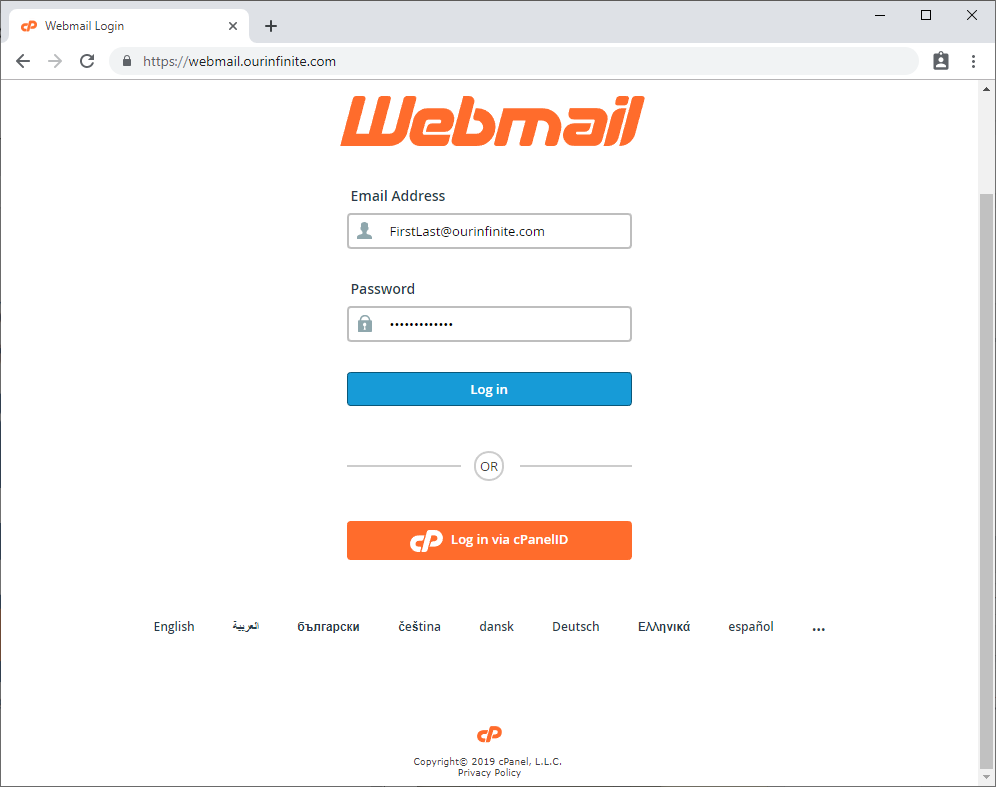
2. Once you've logged in, click on your email address on the top-right corner and a menu will appear. Then click on Password & Security.
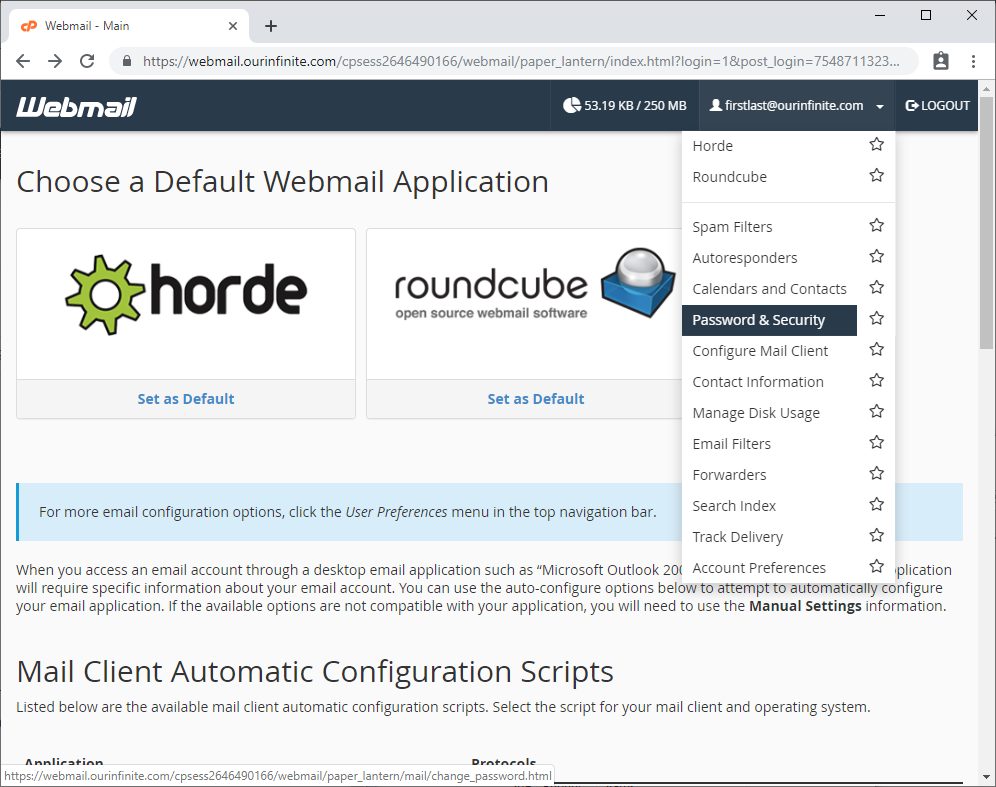
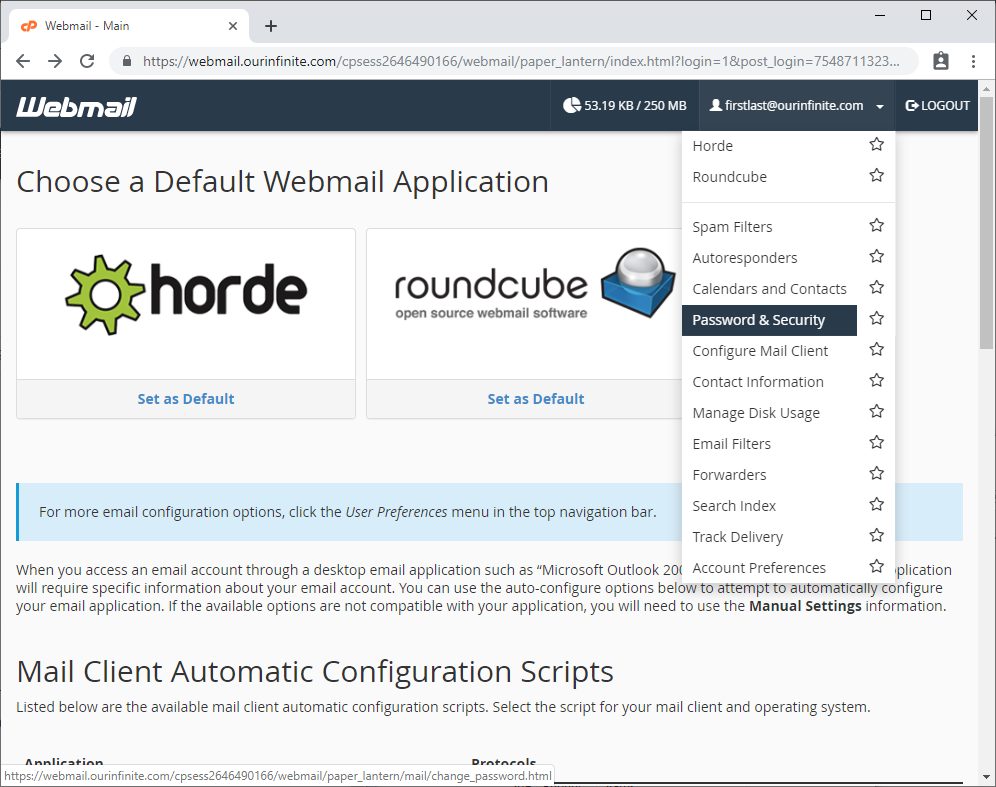
3. At the Password & Security page, type your new password under New Password and type it again under Confirm New Password to confirm that it matches, then click save. Note: Please save this password in a secure place.
Password Requirements: Passwords must be at least 5 characters long & password strength must be at least 5.
Highly Recommended: Please create a strong password with at least a minimum of 8 characters (the longer the better), which contains a mixture of upper and lower case letters, numbers and at least one special character.
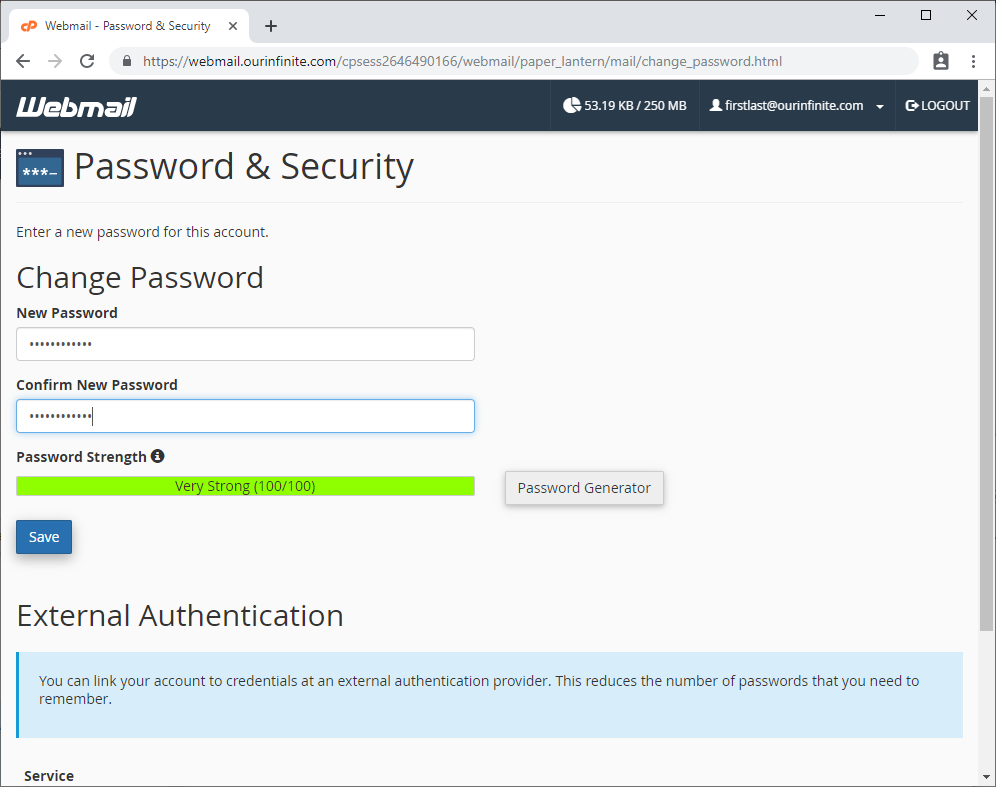
Password Requirements: Passwords must be at least 5 characters long & password strength must be at least 5.
Highly Recommended: Please create a strong password with at least a minimum of 8 characters (the longer the better), which contains a mixture of upper and lower case letters, numbers and at least one special character.
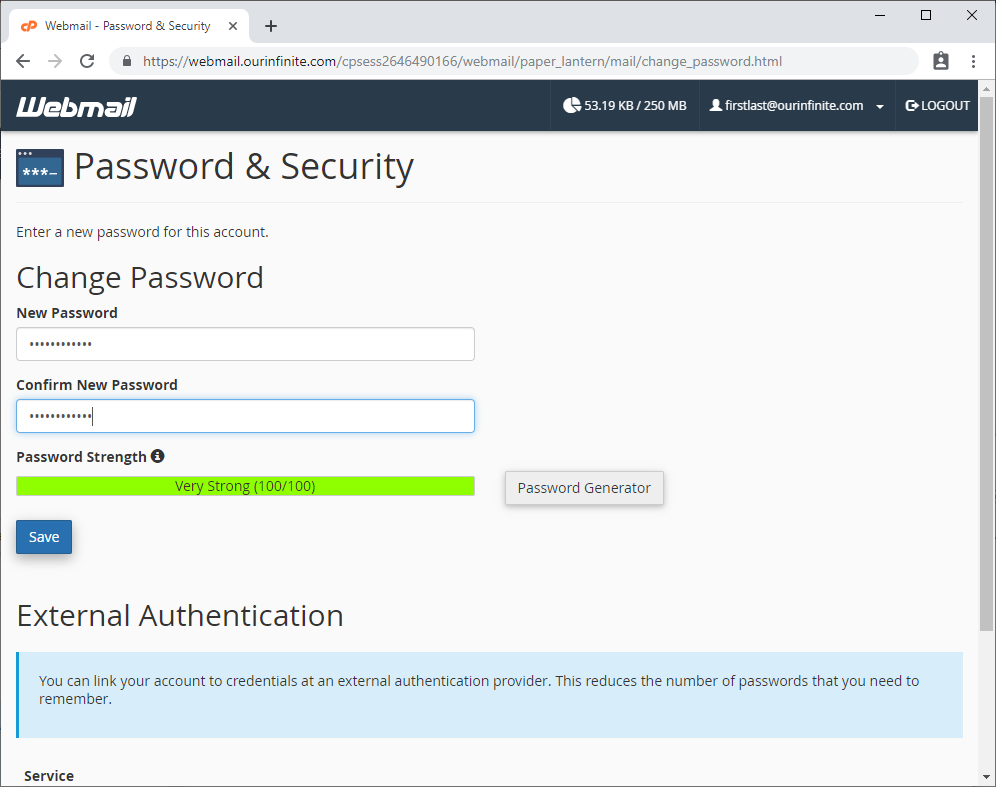
4. You should now see a "Success: You successfully changed your password." message.
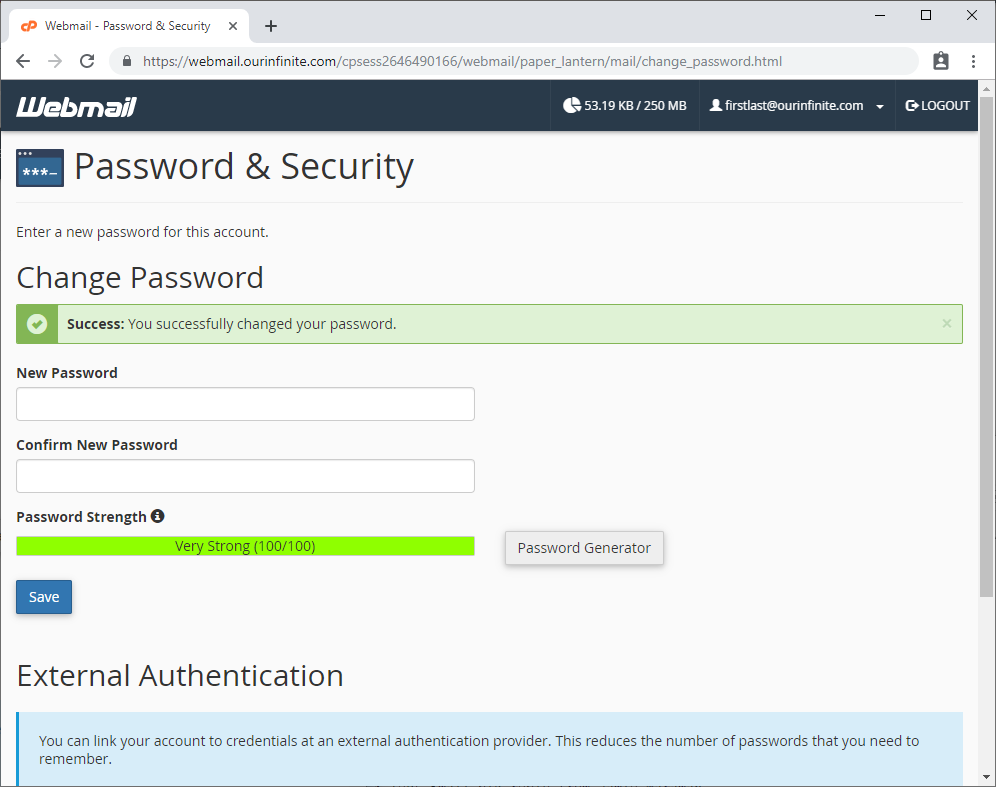
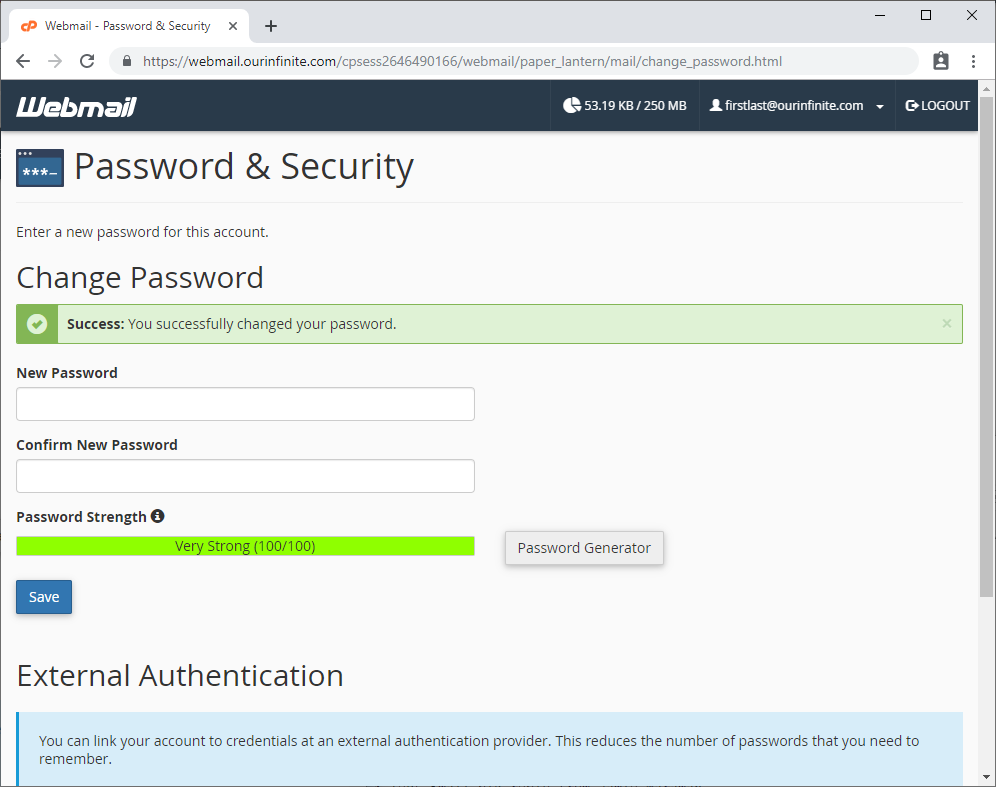
Congratulations! You have successfully changed your password for your OurInfinite.com email account.
For questions, comments or suggestions, please email Tech Team (tech@ourinfinite.com).
Click here to go back to the beginning of the page or click here to go back to Guides page.
Click here to go back to the beginning of the page or click here to go back to Guides page.
